Does my graphics card have DirectX 11 for Fortnite?
Learn whether your graphics card has DirectX 11 and will support Fortnite after Season 10 starts.
One of the latest announcements from Fortnite developer Epic Games has confirmed that users with graphics cards that don’t have DirectX 11 will no longer be supported once the hit game launches into Season 10. The change is being made to allow the team to better optimize the experience, and it’s something that users probably should have seen coming at some point either way. But how do you know what graphics cards are supported by Fortnite, and how do you tell if your graphics card has DirectX 11 support? Well, we can help. Here’s what you’ll need to know.
How to check if your graphics card supports DirectX 11
The first thing you can do if you’re not sure whether your graphics card supports DirectX 11 is to verify it yourself. Of course, if you’re rocking one of the later generation's cards, then chances are your GPU supports DirectX 12, which means it supports DirectX 11 by default. You'll need at least DirectX 11 to continue playing Fortnite after Season 10 launches.
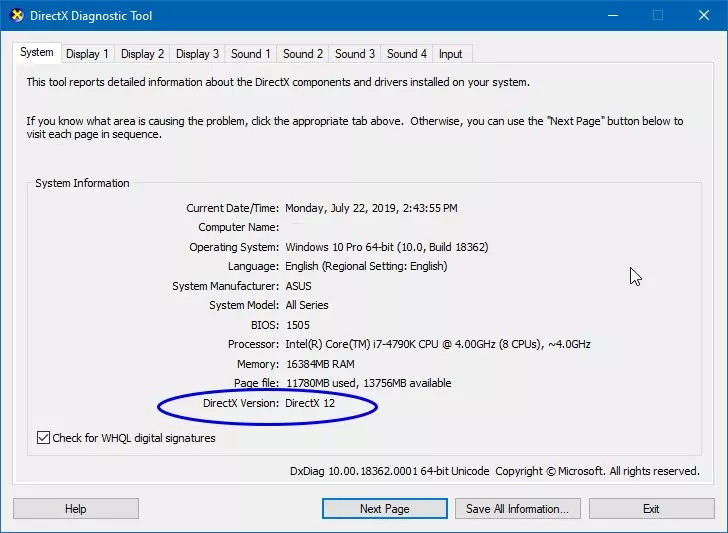
To check which version of DirectX you’re running, open the search bar in your Windows Start Menu and search for dxdiag. This will run the DirectX Diagnostic Tool, which will tell you quite a bit about your system. Keep in mind that DirectX 11 was available starting on Windows 7 or Windows Vista SP 2, so you’ll need at least one of these operating systems (or newer) to have DirectX 11 support. I’ve included a screenshot of the information that the DirectX Diagnostic Tool will show you, as well as highlighted the exact information that you’re looking for. This is only one part of the process, though, as the diagnostic tool will only tell you which version of DirectX your system has installed.
To look into things further, you're going to need verify that your card itself supports DirectX 11. We've compiled a list below of all the DirectX 11 capable cards available.
Graphics cards with DirectX 11+ support
There are a lot of graphics cards that have been updated to support DirectX 11, and we've put together a list of those cards below. We haven't included any kind of list for laptops, as many of the chipsets provided in laptops are older chipsets. If you're sporting a newer laptop with a newer generation graphics card, then chances are you should be fine. Check with the manufacturer's website for any further information.
Desktop graphics cards with DirectX 11 support
- NVIDIA GTX 460 and above
- NVIDIA GTX 550 and above
- NVIDIA GTX 650 and above
- NVIDIA GTX 740 and above
- NVIDIA GTX 940 and above
- NVIDIA GTX 1000-series
- All NVIDIA RTX cards
- All NVIDIA Titan cards
- AMD Radeon 5000-series
- AMD Radeon 6000-series
- AMD Radeon 7000-series
- AMD Radeon R5/R7/R9 200-series
- AMD Radeon R5/R7/R9 300-series
- AMD Radeon RX 400-series
- AMD Radeon RX 500-series
- AMD Radeon Fury/X
- AMD Radeon Vega 56/64
- AMD Radeon VII
- AMD Radeon RX 5700/XT
As you can see, quite a few graphics cards support DirectX 11, which means many users should be perfectly fine. If you're unsure whether your graphics card supports DirectX 11, then you can always do a quick search for it on the manufacturer's website just to verify even more. This should provide you with all the information that you need to verify that your card supports DirectX 11, to ensure you don't run into any issues when Fortnite Season 10 kicks off.
-
Josh Hawkins posted a new article, Does my graphics card have DirectX 11 for Fortnite?
-


