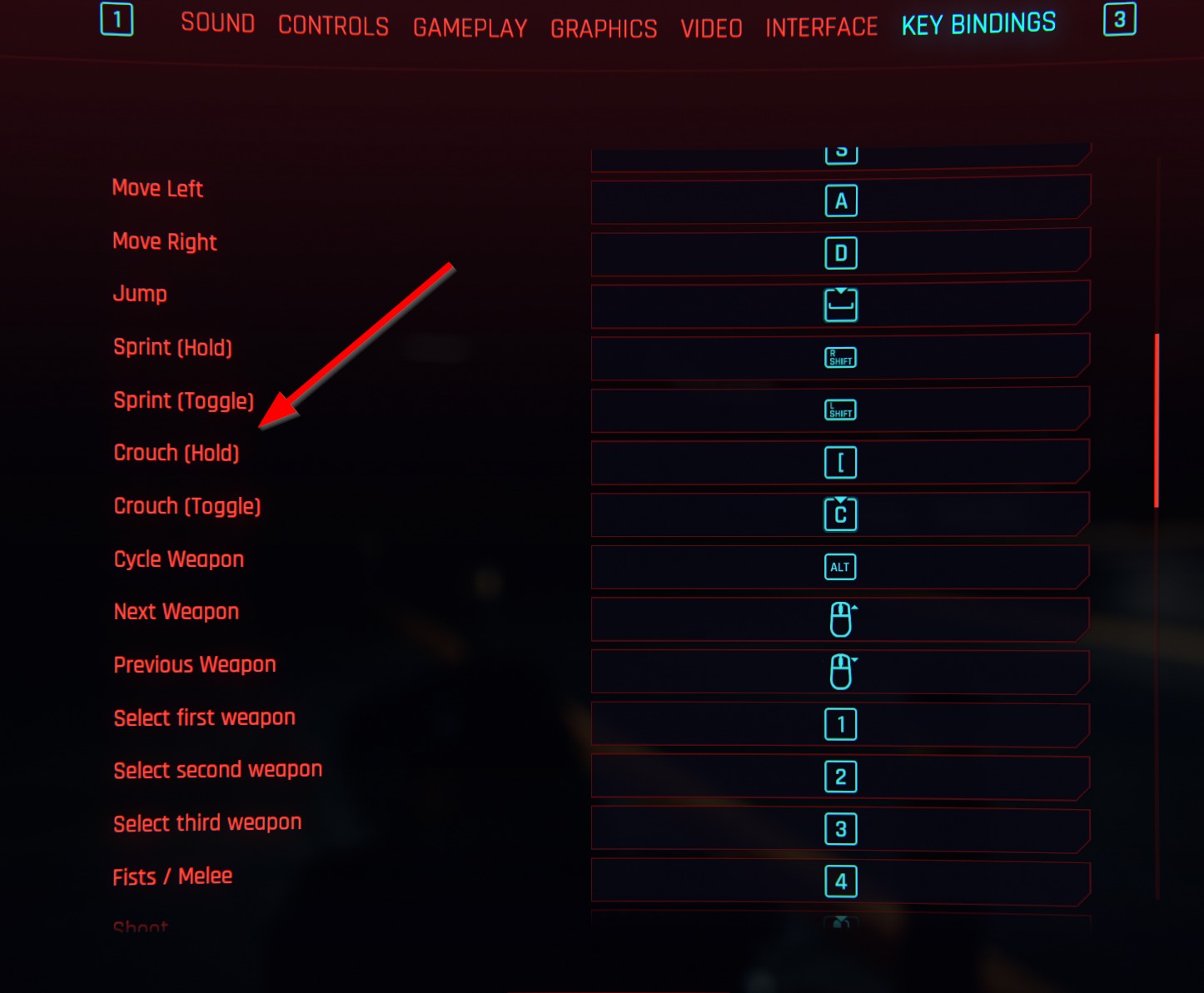Step 1: Find the config file to edit and make a backup
- Open Windows explorer and navigate to your Cyberpunk 2077 install folder then to the "r6" and "config" folders. For Steam users you will find it in ".../steamapps/common/Cyberpunk 2077/r6/config/"
- Backup the file "inputContexts.xml" before you make any changes
Step 2: Edit the dodge settings in "inputContexts.xml"
- Edit "inputContexts.xml" with Windows Notepad
- Do a "Ctrl+F" Find for "Multitap Actions" . Important: Make sure you move down to the second instance it finds.
- Change the "count=" value for the "Dodge" line from "2" to "1"
- Then Change the "count=" value for each of the movement direction lines from "2" to "99"
- Save and exit the file
- See example screenshots below
You have now disabled dodge on double tap. By default the game will allow you to initiate a dodge if you press the "Crouch [Hold]" key bind at the same time as a directional key. This takes some getting used to but has been a far better experience than accidentally dodging.
I personally mapped my "Crouch [Hold]" key to a side mouse button to make this easier.
Optional:
Step 3: Map your "Crouch [Hold]" keybind to a key that will allow you to easily dodge, such as a side mouse button
- Navigate to Settings -> Key Bindings
- Find "Crouch [Hold]" and remap it to the side mouse button.
- Note: If the game does not recognize your side mouse button, use your mouse software to make the button a seldom used keyboard key. Personally I have changed my side mouse button to be an open bracket " [ " for this purspose.
Optional #2:
Step 4: Disable "Crouch (Toggle)" from doing a dodge
If you are using crouch toggle to sneak around it can cause you to dodge accidentally after this change. In order to disable it on that button do the following:
- In the same folder as the above steps find "inputUserMappings.xml"
- Search for "Controller specific dodge" using Ctrl + F
- In that section delete the following line: <button id="IK_C" overridableUI="crouchToggle"/>
- Save and exit the file
- After this change only "Crouch (Hold)" + a direction key will trigger a dodge.
>>>Example Screenshots below<<<
Original settings:

Changed settings:

Crouch [Hold] mapping: