How to turn off the cinematic mode black bars - Star Wars Outlaws
While those black bars might look cinematic, Star Wars Outlaws is a game. Let's play it like one.
The ultimate enemy in Star Wars Outlaws is neither the Sith nor the might of the Empire, but rather the black bars that the developers opted for to make the game more “cinematic.” This is how to turn them off.
How to turn off the black bars - Star Wars Outlaws
To turn off the black bars, you will need to take the following steps through the menus:
- Open the main menu
- Select Settings
- Select Video
- Go to the fifth option, “Cinematic Display Mode”
- Switch it from “21:9” to “Fill Screen”
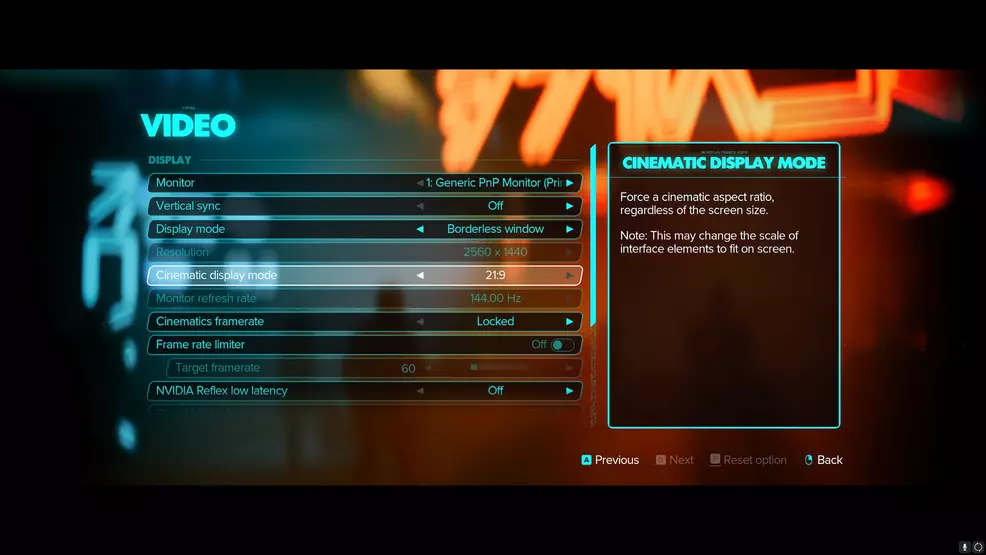
And that will take care of the black bars for you. Now, there are some other things that you should change while you are in the menus. First, because 21:9 automatically has a wider FOV than the Fill Screen option, you will want to change that to compensate for a little bit of shrinkage.
Go to the Gameplay menu and scroll down to the Visual section. In there, change the "View Angle" and "View Angle When Aiming" to whatever you would like them to be. I usually like around 100 to 110 for most games for the former, but you do want your angle when shooting to be tighter, so keep that in mind.
Now, go back to the main Settings menu and select Graphics. Let’s clean up a couple of bothersome elements while we are in here. First up, go to Chromatic Aberration and turn that off. This is just a type of color distortion that never looks good. If you are one of the 2% of the population that likes it, feel free to leave it on.
Up next, feel free to turn Motion Blue Intensity all the way down. I am, once again, not a huge fan of motion blur, and I don’t know anyone who really enjoys the muddy effect that it causes on their screen. Finally, Film Grain. This is really a matter of personal choice. My own preference tends to change from game to game, depending on how it is implemented, but I do like the way Snowdrop Engine handles it. Feel free to turn it off should you wish.
And that's it. The black bars are gone, and you have hopefully cleared up a little bit of visible noise that doesn't add much to the overall visuals. If you like more useful guides, be sure to check out our Star Wars Outlaws page.
-
Aidan O'Brien posted a new article, How to turn off the black bars - Star Wars Outlaws


