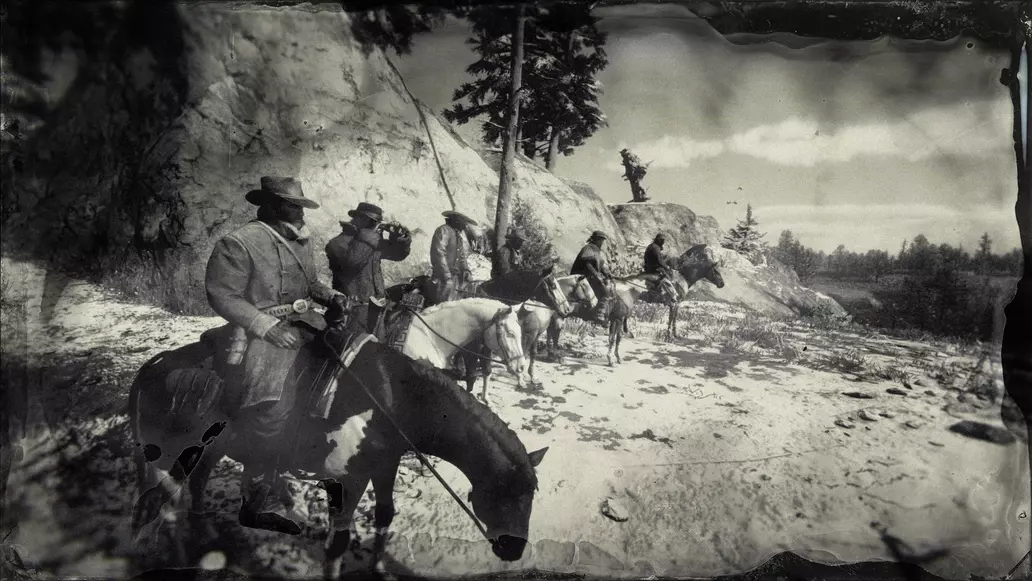How to use Photo Mode in Red Dead Redemption 2 on PC
Learn how to activate and use Photo Mode while playing Red Dead Redemption 2 on PC.
With the launch of Red Dead Redemption 2 on PC, players were also treated to a brand-new Photo Mode that comes with significantly more bells and whistles than the PlayStation 4 or Xbox One were given. In this guide, I’ll take you through how to use Photo Mode in Red Dead Redemption 2 on PC.
Photo Mode in Red Dead Redemption 2 on PC

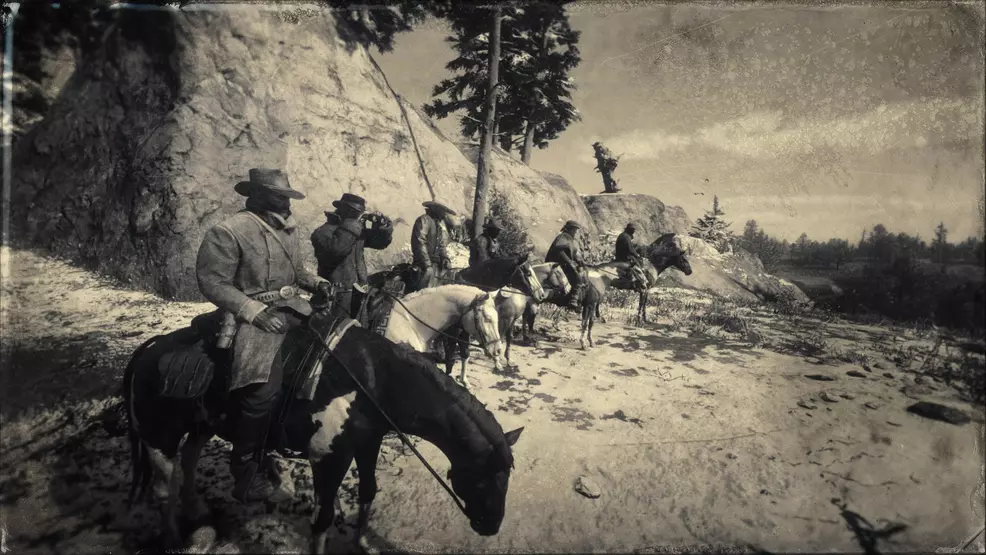
To bring up Photo Mode, players need to press F6 on their keyboard. This will pause the game and bring up the Photo Mode options, which are outlined below:
Basic Photo Mode
| Orbit / Free Cam | V |
| Zoom | [ ] |
| Reset | R |
| Lens | Z X |
| Roll | Q E |
| Advanced Mode | Tab |
| HUD (Heads up Display) | H |
| View Photos | G |
| Save Photo | LMB |
| Back | Backspace |
Advanced Photo Mode
| Contrast | [ ] |
| Filter Intensity | Up or Down |
| Filters | Left or Right |
| Basic Mode | Tab |
| HUD (Heads up Display) | H |
| View Photos | G |
| Save Photo | LMB |
| Back | Backspace |
It's important to note that for players who use a controller, F6 should still be used as the default way to bring up Photo Mode. However, if you want to use your controller for this, head into the Settings, look under Controls, then Controller. You will want to toggle Use "Cycle Camera" control for Photo Mode to on. This will allow you to bring up Photo Mode using the same button you cycle through cameras with. You can also access the Photo Mode through the Pause menu at any time.
The two main Photo Mode cameras are called Orbit Cam and Free Cam. Orbit Cam locks you into third person and allows you to adjust further settings from there. Free Cam will do as the name suggest and allow for any part of the world to be focused on. From there, switch back and forth between the Basic and Advanced Photo Mode settings with the Tab key on your keyboard.
Once you save your photo, head to the Social Club Gallery to view the photo you took. To me, this isn’t useful, so instead I just take a screenshot using the NVIDIA GeForce Experience software, saving it to my PC so I can share it however I please. The Social Club Gallery is fine, it’s just not my thing.
For more help navigating your journey, visit the Red Dead Redemption 2 guide and walkthrough. We have more than 60 guides published that can help you track down animals, collectibles, and just generally make you a better outlaw.
-
Bill Lavoy posted a new article, How to use Photo Mode in Red Dead Redemption 2 on PC