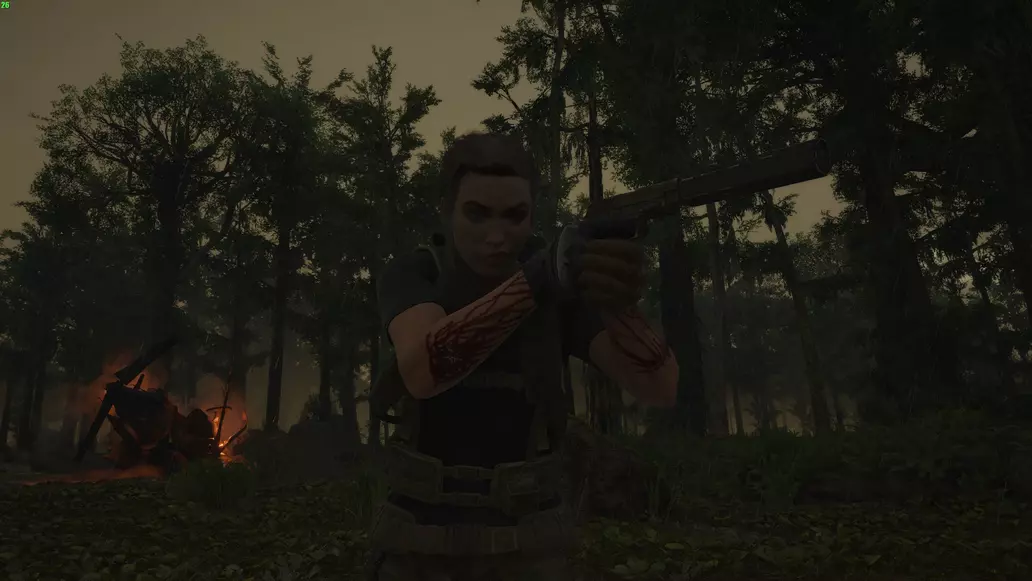Ghost Recon Breakpoint PC keybindings, Xbox One & PS4 controls
Everything you need to know about Ghost Recon Breakpoint's PC keybindings, Xbox One, and PlayStation 4 controls.
Ghost Recon Breakpoint is finally here and you can dive into the action right now on PlayStation 4, Xbox One, and PC. But, if you hope to survive the horrors that Aurora will throw at you, then you're going to need a firm grasp on the controls. In this guide, we'll discuss all of the Playstation 4 and Xbox One controls as well as go over the PC keybindings so you know exactly what you're getting yourself into.
Ghost Recon Breakpoint PlayStation 4 Controls
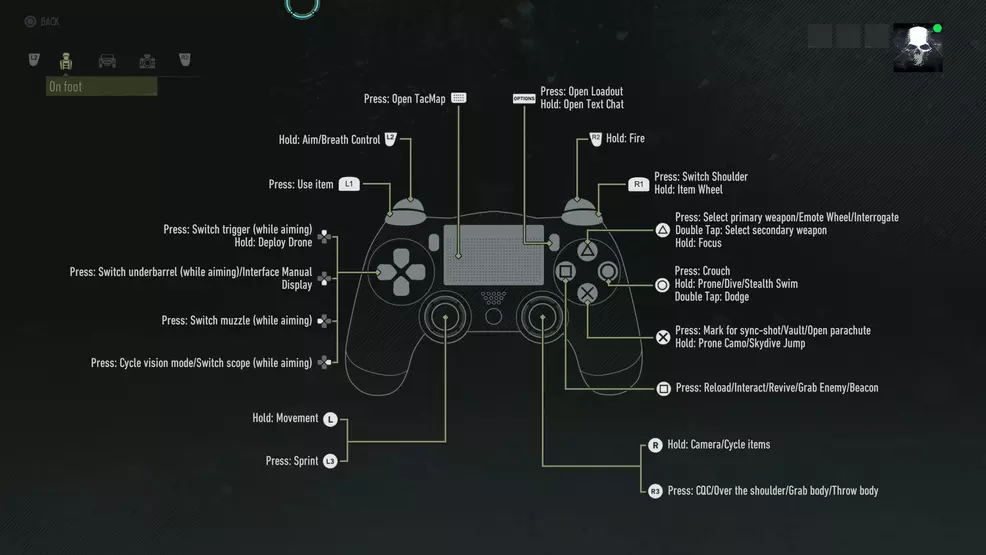
Starting off, we're going to hit the list off with the PlayStation 4 controls for Ghost Recon Breakpoint. As with most Ubisoft games, these controls will also work for the PC version when a DualShock 4 controller is plugged in, giving players plenty of options. As with any game that uses a controller, Ghost Recon Breakpoint utilizes each key for several different uses. We've outlined them all below so you can see all the available information in one easy-to-read location.
| Button | On Foot | In-Vehicle | Photo Mode |
| Triangle | Press: Select Primary Weapon, Emote Wheel, Interrogate; Hold: Focus; Double Tap: Select secondary weapon | N/A | Press: Reset effects to default |
| Circle | Press: Crouch; Hold: Prone/Dive/Stealth Swim; Double Tap: Dodge roll | Press: Switch seat; Hold: Back to vehicle | Hold: Quit Photo Mode |
| X | Press: Mark for sync-shot/Vault/Open parachute; Hold: Prone Camo/Skydive Jump | Press: Handbrake | N/A |
| Square | Press: Reload, Interact, Revive, Grab Enemy, Beacon | Hold: Exit vehicle | Press: Reset camera position |
| Options | Press: Open Loadout Menu; Hold: Open Text Chat | Press: Open Loadout Menu | N/A |
| Touchpad | Press:Open TacMap | Press: Open TacMap | N/A |
| L1 | Press:Use item | N/A | N/A |
| L2 | Hold:Aim/Breath Control | Hold: Throttle Down/Brake | Hold: Vertical offset down |
| R1 | Press: Switch Shoulder; Hold: Item Wheel | N/A | N/A |
| R2 | Press or Hold:Fire | Hold: Throttle up/Accelerate | Hold: Vertical offset up |
| Up | Press: Switch Trigger (while aiming); Hold: Deploy Drone | Press: Order Assault | Press: Navigate effects up |
| Down | Press: Switch underbarrel (while aiming), Interface Manual Display | Press: Interface Manual Display | Press: Navigate effects down |
| Left | Press: Switch muzzle (while aiming) | Press: Toggle Lights | Press: Navigate effects left |
| Right | Press: Cycle vision mode, switch scope (while aiming) | Press: Cycle vision mode | Press: Navigate effects right |
| L3 | Press: Sprint | N/A | Press: Toggle Grid |
| R3 | Press: CQC, Over the should, grab body, throw body | Press: Look behind | Press: Toggle UI |
Find the SC-20K blueprint in Ghost Recon Breakpoint right now.
Ghost Recon Breakpoint Xbox One Controls
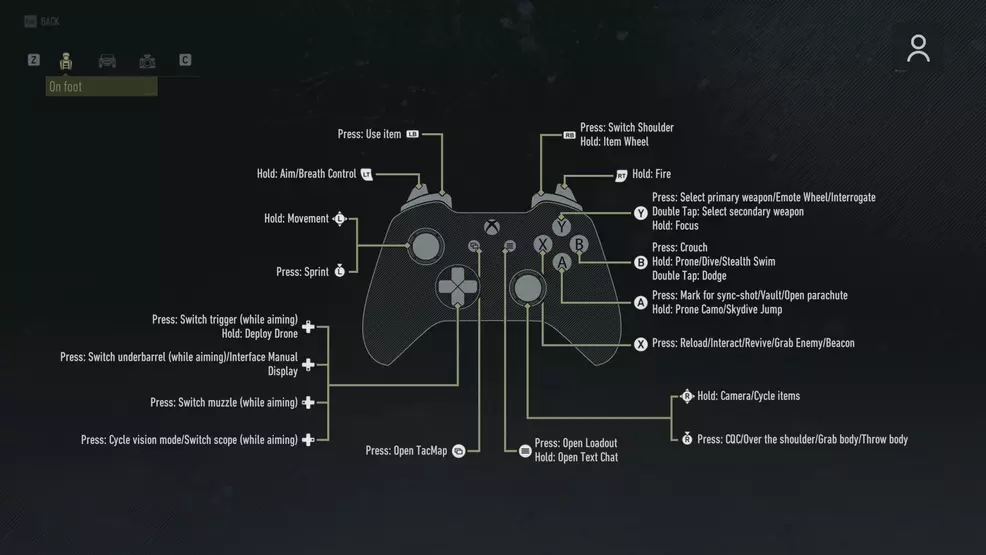
Next up on our list, we're going to cover the Xbox One controls for Ghost Recon Breakpoint. As with most games, the default control setup will be similar to that of the PlayStation 4, however, the Xbox controller does utilize a few different button names. We've outlined the full set of controls below, so check it out if you're playing on Xbox One.
| Button | On Foot | In-Vehicle | Photo Mode |
| Y | Press: Select Primary Weapon, Emote Wheel, Interrogate; Hold: Focus; Double Tap: Select secondary weapon | N/A | Press: Reset effects to default |
| B | Press: Crouch; Hold: Prone/Dive/Stealth Swim; Double Tap: Dodge roll | Press: Switch seat; Hold: Back to vehicle | Hold: Quit Photo Mode |
| A | Press: Mark for sync-shot/Vault/Open parachute; Hold: Prone Camo/Skydive Jump | Press: Handbrake | N/A |
| X | Press: Reload, Interact, Revive, Grab Enemy, Beacon | Hold: Exit vehicle | Press: Reset camera position |
| Menu button | Press: Open Loadout Menu; Hold: Open Text Chat | Press: Open Loadout Menu | N/A |
| View Button | Press:Open TacMap | Press: Open TacMap | N/A |
| Left Bumper | Press:Use item | N/A | N/A |
| Left Trigger | Hold:Aim/Breath Control | Hold: Throttle Down/Brake | Hold: Vertical offset down |
| Right Bumper | Press: Switch Shoulder; Hold: Item Wheel | N/A | N/A |
| Right Trigger | Press or Hold:Fire | Hold: Throttle up/Accelerate | Hold: Vertical offset up |
| Up | Press: Switch Trigger (while aiming); Hold: Deploy Drone | Press: Order Assault | Press: Navigate effects up |
| Down | Press: Switch underbarrel (while aiming), Interface Manual Display | Press: Interface Manual Display | Press: Navigate effects down |
| Left | Press: Switch muzzle (while aiming) | Press: Toggle Lights | Press: Navigate effects left |
| Right | Press: Cycle vision mode, switch scope (while aiming) | Press: Cycle vision mode | Press: Navigate effects right |
| Left Stick | Press: Sprint | N/A | Press: Toggle Grid |
| Right Stick | Press: CQC, Over the should, grab body, throw body | Press: Look behind | Press: Toggle UI |
Ghost Recon Breakpoint PC keybindings
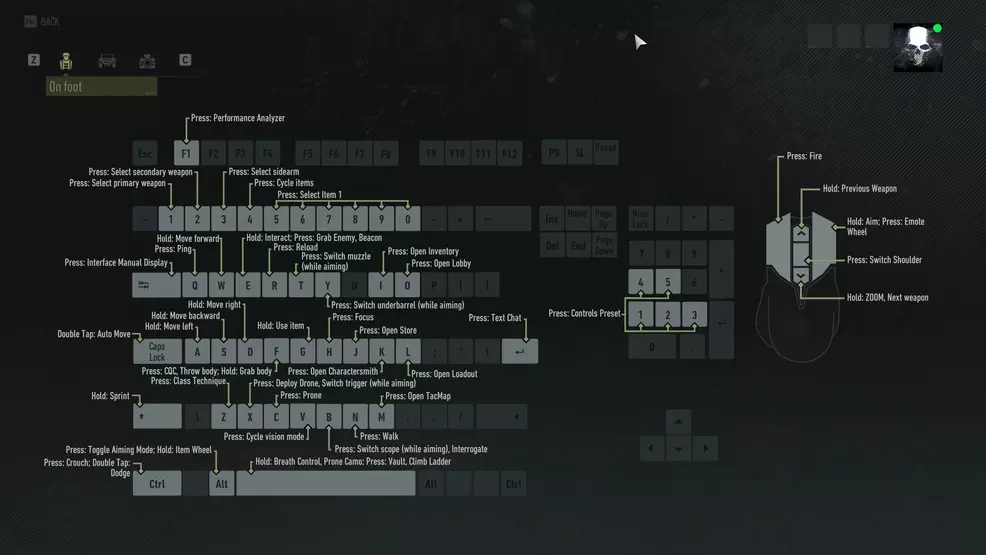
Now that we've covered both Xbox One and PlayStation 4, let's talk about PC. Like the previous two options, we've broken down each keybinding and its function below. Unlike controllers, though, players will find several keys only control one action, which means you will need to memorize more keys than if you were playing on the Xbox One or PlayStation 4. Every keybinding is also completely customizable (as are the controls we've already listed for consoles) so these are just the basic default settings at the time of launch.
| Keybinding | On Foot | In Vehicle | Photo Mode |
| W | Hold:Move forward | Hold: Accelerate, Pitch Up | Hold: Move camera forward |
| A | Hold:Move left | Hold: Steer left | Hold: Move camera left |
| S | Hold:Move backward | Hold: Brake, Pitch down | Hold: Move camera backward |
| D | Hold: Move right | Hold: Steer right | Hold: Move camera right |
| Shift | Hold: Sprint | Hold: Ascend, Lean backward (bike), Throttle up | Hold: Vertical offset up |
| Control | Press: Crouch; Double-Tap: Dodge | Hold: Lean forward (bike), Descend, Throttle down | Hold: Verticle offset down |
| Alt | Press: Toggle aiming mode; Hold: Item Wheel | Hold: Look Behind | N/A |
| Space | Press: Vault, Climb ladder; Hold: Breath control, Prone Camo | Press: Open parachute, back to vehicle; Hold: Handbrake | N/A |
| Caps Lock | Double Tap: Auto move | N/A | Press: Toggle Grid |
| Q | Press: Ping | N/A | N/A |
| E | Press: Grab enemy, Beacon; Hold: Interact | N/A | N/A |
| R | Press: Reload | N/A | N/A |
| T | Press: Switch muzzle (while aiming) | N/A | N/A |
| Y | Press: Switch underbarrel (while aiming) | N/A | N/A |
| I | Press: Open Inventory Menu | N/A | N/A |
| O | Press: Open Lobby Menu | N/A | N/A |
| F | Press: CQC, Throw body; Hold: Grab body | N/A | N/A |
| G | Hold: Use item | Press: Toggle Lights | N/A |
| H | Press: Focus | N/A | N/A |
| J | Press: Open Store | N/A | N/A |
| L | Press: Open Loadout | N/A | N/A |
| Return | Press: Open Text Chat | N/A | N/A |
| Z | Press: Class technique | N/A | N/A |
| X | Press: Deploy Drone, Switch trigger (while aiming) | N/A | N/A |
| C | Press: Prone | Press: Switch Seat | N/A |
| V | Press: Cycle Vision mode | N/A | N/A |
| B | Press: Switch scope (while aiming), Interrogate | N/A | N/A |
| N | Press: Activate walk mode | N/A | N/A |
| M | Press: Open TacMap | N/A | N/A |
| Left Mouse Button | Press: Fire | N/A | N/A |
| Middle Mouse Button | Press: Switch Shoulder | N/A | N/A |
| Right Mouse Button | Press: Emote Wheel; Hold: Aim | N/A | N/A |
| Mouse Scroll up/down | Hold: Change zoom level, swap next weapon and previous weapon | N/A | N/A |
| F1 | Performance Analyzer | N/A | N/A |
| Tab | Press: Interface Manual Display | N/A | Press: Toggle UI |
| 1 | Primary Weapon | N/A | N/A |
| 2 | Secondary Weapon | N/A | N/A |
| 3 | Sidearm | N/A | N/A |
| 4 | Cycle Items | N/A | N/A |
| 5 | Select Item 1 | N/A | N/A |
| 6 | Select Item 1 | N/A | N/A |
| 7 | Select Item 1 | N/A | N/A |
| 8 | Select Item 1 | N/A | N/A |
| 9 | Select Item 1 | N/A | N/A |
| 0 | Select Item 1 | N/A | N/A |
| Delete | N/A | N/A | Press: Reset camera position |
| Backspace | N/A | N/A | Press: Reset effects to default |
| Up arrow | N/A | N/A | Press: Navigate effects up |
| Down arrow | N/A | N/A | Press: Navigate effects down |
| Left arrow | N/A | N/A | Press: Navigate effects left |
| Right arrow | N/A | N/A | Press: Navigate effects right |
As you can see, there are quite a few controls and keybinds to remember for Ghost Recon Breakpoint. But, this guide should have given you a better understanding (as well as an easy-to-search location) of the controls available to you, as well as which actions correspond with which keybinds. For more help, you can check out our other Ghost Recon Breakpoint guides.
-
Josh Hawkins posted a new article, Ghost Recon Breakpoint PC keybindings, Xbox One & PS4 controls
-
Beyond the scares, FNaF offers a deep and intriguing lore. You can refer this link for enjoying: https://5nightsatfreddys.io
-