What does Destiny 2 is temporarily at capacity mean?
Find out exactly what the 'temporarily at capacity' error in Destiny 2 means.
With the recent push to Steam and the introduction of New Light, Destiny 2's playerbase has grown exponentially as players return for a brand-new DLC. If you've been trying to play on launch day, though, it's very possible you've run into an error that states, "Destiny 2 is temporarily at capacity." But what exactly does this error mean and how can you fix it? Here's what you should know.
Last updated: August 22, 2022 @ 8:00 p.m. PST/11:00 p.m. EST for Season 18.
What does Destiny 2 is temporarily at capacity mean?
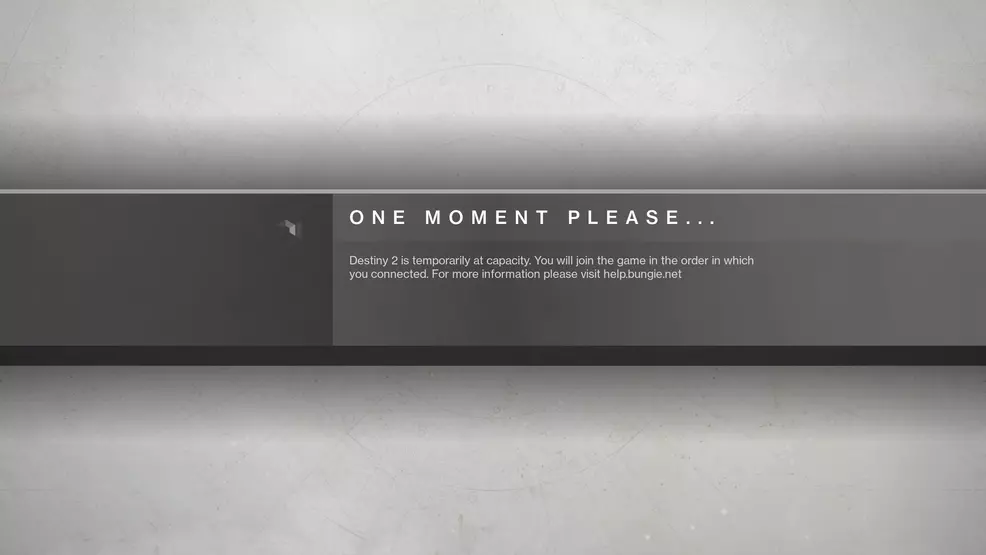
Seeing an error or message that Destiny 2 is at temporality at capacity is about as straightforward an error as you can get. It simply means that the servers that run Destiny 2 are at capacity, and no more gamers are able to get on at that current time. Fortunately, Guardians will be added to a queue, which will push them into the game once the servers have enough room for them. With the launch of Season 18 on August 23, 2022, this is to be expected. In fact, Bungie's community managers have previously taken to Twitter to inform players that there may be issues signing in with the launch of the previous expansion.
Reminder: there will be a queue tomorrow.
— dmg04 (@A_dmg04) February 21, 2022
We'll be doing what we can to get as many of you in as quickly as possible.
Stay tuned to @BungieHelp for support messaging.
Grab a water and some snacks. Chill with friends in a discord. Make some memes.
We're almost there.
💛
The only workaround for this error is patience and determination. Bungie either needs to add more servers to allow more players on, or players need to continue trying until they can sneak in. One would wonder how this could be an issue this far into the game's life, but Destiny 2 is always drawing in surprising amounts of players.
If you’re not able to get into Destiny 2 because it is temporarily at capacity, take a break and try doing something else for a bit. If you think the error is on your end and isn’t an issue with Bungie, you should visit the Bungie help section to determine your next steps.
When you do get into Destiny 2 and stop receiving the temporarily at capacity error, visit the Shacknews Destiny 2 guide hub, We've created a ton of great content which will help you learn everything that you need to know to dive into the latest Destiny 2 DLCs.


