Destiny 2: How to Fix the Termite Error Code
Our guide helps you chew through the termite error code in Destiny 2.
Destiny 2 is here and kicking ass, and Bungie is dropping Hotfixes to PC and console every other week, but sometimes those updates bring with them errors. The latest error code cropping up is the Termite Error, which is currently preventing players from getting online. Unlike the beta, there is actually a way to fix this Destiny 2 Termite Error on PC.
What is Destiny 2's Termite Error?
The Termite error occurs when players attempt to log in to Destiny 2. "Failed to download configuration files from Bungie servers, please try again," the code reads. At the moment, players are encountering the Termite Error after downloading Hotfix 1.0.7.1. through the Blizzard Launcher.
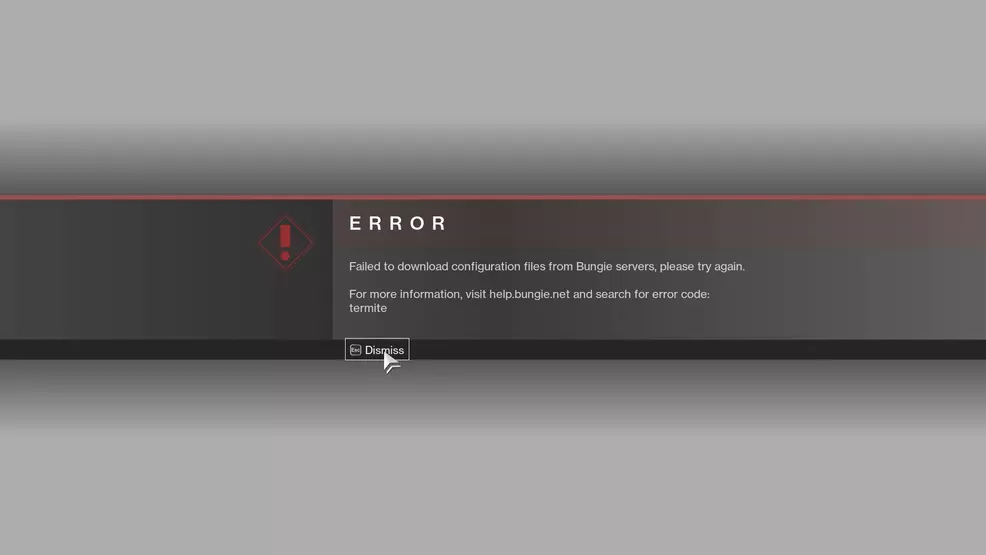
How to Fix Destiny 2's Termite Error

Blizzard has issued a Breaking News update on their Blizzard App that addresses the Destiny 2 PC Termite Error. The alert reads:
"If you are encountering TERMITE errors on Destiny 2 PC after Hotfix 1.0.7.1, please use the Scan and Repair tool on the Blizzard Battle.net Application by clicking on the Options dropdown > Scan and Repair Destiny 2 screen."
You can easily find the "Options" dropdown box by clicking the Destiny 2 icon in the sidebar and looking for where it says "Options" below the Destiny 2 title. Click the Scan and Repair option, then Begin Scan. This scan may take some time, but once completed, you should find that you can relaunch Destiny 2 without running into the Termite Error code.
If there are other issues or errors you're encountering, be sure to check out our Destiny 2 Complete Strategy Guide for a list of fixes.


