Unable to join target player, how to change Nat Type - Destiny 2
Having trouble joining your friends? Here's what you need to know about the unable to join target player error, as well as how to change your Nat Type in Destiny 2.
Server issues in online games can be a dime a dozen in this day and age, and while Bungie has done a good job overall with their server quality, sometimes things just go wrong. If you’ve been experiencing a network error while trying to party up with friends, then we can point you in the direction of a solution. If you’ve ever run into the Unable to join target player error, then chances are you’ve got a Moderate to Strict Nat Type. In this guide, we’ll break down what each Nat Type means, and even discuss how to resolve the unable to join target player error message in Destiny 2.
Unable to join target player error in Destiny 2
When joining friends or clanmates, players will sometimes find themselves face to face with a network error that warns them “Unable to join target player. Your home network is configured with a “Moderate Nat,” which can cause this problem.” This connection issue can be rather annoying if you don’t know how to fix it. Thankfully, Bungie has outlined an entire section of their help website to assist with this issue.
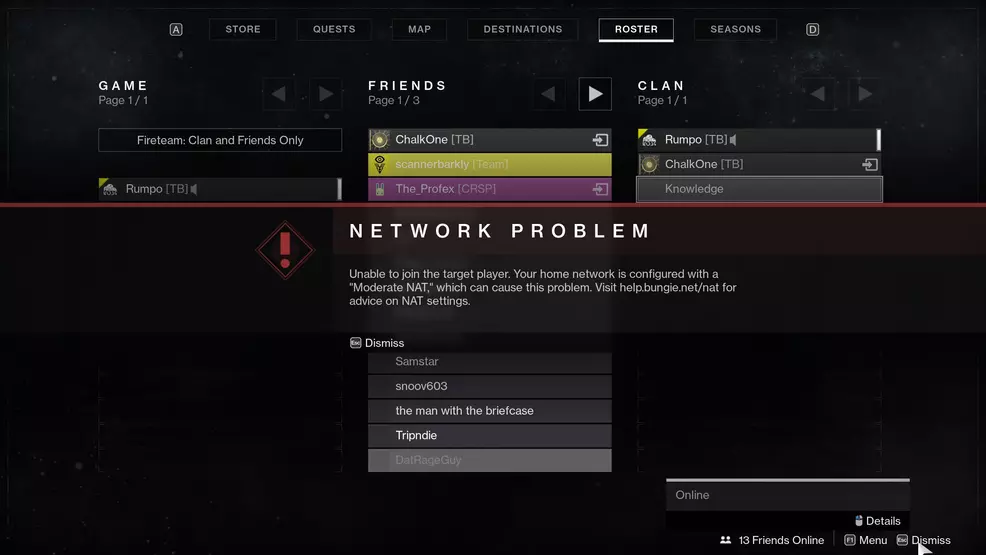
According to Bungie, this particular message often comes as players have a Nat Type that doesn’t support Destiny 2’s online capabilities to its fullest extent. There are three different Nat Types available:
- First is Open, or Type 1. This is the best as it makes sure you aren’t getting any kind of hindrances between the information communicated between the Destiny servers and your home server.
- The second Nat Type is Type 2, or Moderate. This type isn’t as good as Open, however, it still offers a solid connection, though you might run into some issues.
- Finally, there is Strict or Type 3. This is the worst Nat type to have as it means you’ll often have issues communicating with the Destiny 2 servers, making it much more difficult to voice chat and matchmake with other players.
If you’re having issues with your Nat Type being Moderate or Strict, then you can change it to Open, which will make your connection to the Destiny 2 servers much stronger.
How to change Nat Type
To change your Nat Type, you’re going to need to forward several ports in your home network’s router. This allows the information between the servers and your client to work without any hindrances, as some routers block off specific ports to funnel information away from those particular sockets. The difficulty of forwarding your ports will defer greatly depending on what kind of router you’re using, so you’ll want to look into your instruction manual, or through the support documents online for your specific router.
When you’ve learned how to forward ports, you’re going to want to open the following ports for the consoles each of the consoles that we’ve outlined below.
| Platform | TCP | UDP |
| PlayStation 4 | 80, 443, 1935, 3478-3480 7500-7509 30000-30009 |
2001, 3074-3173, 3478-3479 |
| Xbox One | 53, 80, 443, 3074 7500-7509 30000-30009 |
53, 88, 500, 3074, 3544, 4500, 1200-1299, 1001 |
| PC | 80, 443, 1119-1120, 3074, 3724, 4000, 6112-6114 7500-7509 30000-30009 |
80, 443, 1119-1120, 3074, 3097-3196, 3724, 4000, 6112-6114 |
According to the Bungie help page, you’ll also want to forward these ports as well:
| Platform | TCP | UDP |
| PlayStation 4 | 1935, 3478-3480 | 3074, 3478-3479 |
| Xbox ONE | 3074 | 88, 500, 1200, 3074, 3544, 4500 |
| PC | N/A | 3074, 3097 |
With that done, you should now be able to obtain an Open Nat when playing Destiny 2. This should help resolve any connectivity issues you might be having. If you aren’t comfortable working inside your router and forwarding ports, then you can just restart the game a few times until it allows you to join your teammates. However, this is not recommended as you’ll only run into issues down the line.
Now that you know how to resolve the unable to connect to target player error, head back over to our Destiny 2 guide for more help.
-
Josh Hawkins posted a new article, Unable to join target player, how to change Nat Type - Destiny 2


