BattlEye launcher file block error - Ghost Recon Breakpoint
Players diving into the Ghost Recon Breakpoint beta might find themselves running into an issue where the BattlEye launcher blocks important files needed to play the game. Here's how to fix it.
If you’ve been playing the latest beta for Ghost Recon Breakpoint then you might have encountered some issues with the BattlEye launcher blocking files and making it difficult to even get the game to launch. This can be a very frustrating issue if you’re looking forward to playing the game. If you’re running into issues with the BattlEye launcher blocking files, then this guide will tell you how to resolve the issue.
How to fix BattlEye launcher file block error in Ghost Recon Breakpoint
Unfortunately, if you’re running into issues with BattlEye blocking important files when trying to play Ghost Recon Breakpoint , then the first solution is to make sure you aren’t using a preview version of Windows. Ubisoft doesn’t currently support the Windows Insider builds available through Windows 10 and because of this, BattlEye often has some issues working well on these versions of windows.
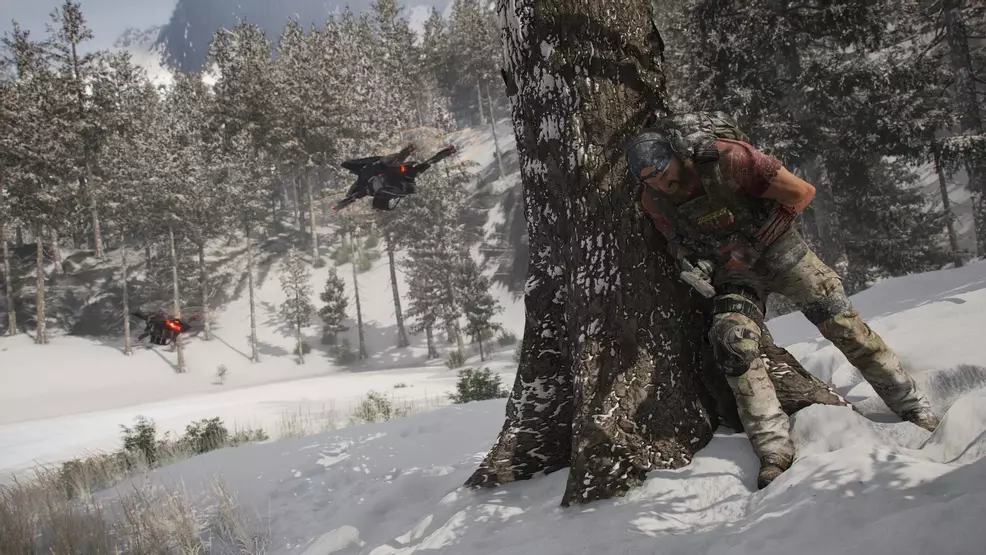
If you’re experiencing this particular issue, then you’re most likely running a version of Windows that isn’t properly supported by the game. If you are running a preview version of Windows, then you can roll back to the live update to resolve the issue.
Alternatively, if you’re experiencing this particular error and you aren’t running a preview version of Windows, there is a short set of troubleshooting steps you can follow to try to resolve the error. First, make sure your antivirus or firewall aren’t blocking any of the files that BattlEye uses, namely the BEService.exe and BEService64.exe files. These specific files need to be allowed to remove any possible issues and they can normally be found at this path: C:\Program Files(x86)\Common Files\BattlEye. You can also check and make sure that BattlEye has administrator rights on your system, as this can also often resolve some of the issues that the anticheat system has.
Unfortunately, those are really the only options you have if you’re having issues with the BattlEye launcher blocking files when trying to play Breakpoint. For more help with errors or even assistance with the game itself, make sure you head back over to our Ghost Recon Breakpoint guides hub.
-
Josh Hawkins posted a new article, BattlEye launcher file block error - Ghost Recon Breakpoint


