Controls and configurations in Super Smash Bros Ultimate
We break down the essential Super Smash Bros. Ultimate controls and controller configurations for the Nintendo Switch Pro Controller, Switch Joy-Con, and GameCube controller.
Super Smash Bros. Ultimate is a game that's been specifically tailored to suit series fans, and that includes support for legacy controllers and control configurations. Players can absolutely play the game with the Nintendo Joy-Cons if they so choose, but those who want the competitive edge may choose the Switch Pro controller or even an old-school Gamecube controller. The buttons will be unique among these options, of course, so brush up on all the key differences with this guide to all the basic controls in Super Smash Bros. Ultimate.
Super Smash Bros. Ultimate buttons and controls
There are three distinct controller configurations in Super Smash Bros. Ultimate: the sideways Joy-Con, the Gamecube controller, and the default dual Joy-Con or Pro Controller layout. As each of these control schemes have different buttons and layouts, choosing between them will be a matter of both convenience and preference. Players can also adjust any of the controls they desire to get more of a customized feel.
Dual Joy-Con and Nintendo Switch Pro Controller
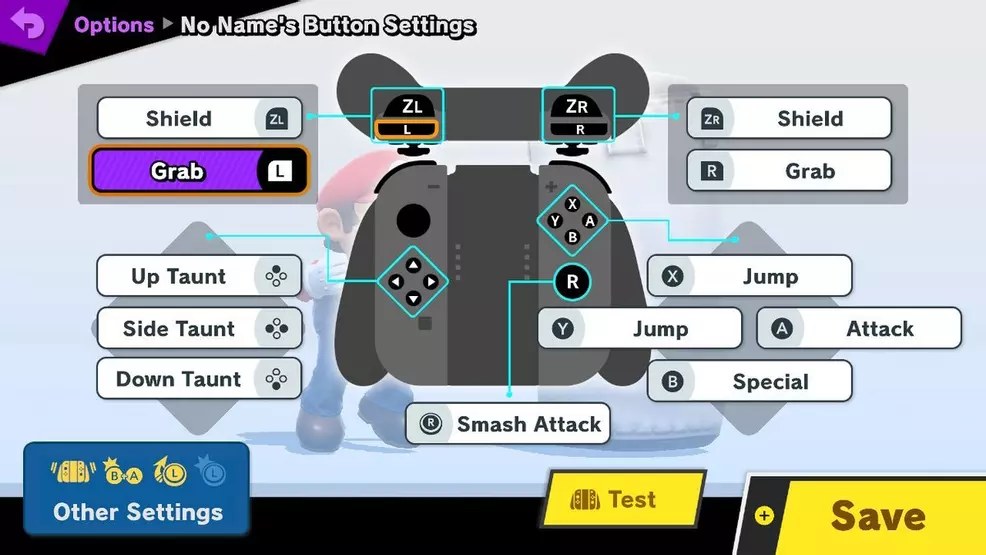
The dual Joy-Con or Nintendo Switch Pro controller configurations are likely to be the most commonly used. In this configuration, taunts are mapped to the D-Pad, while basics like jump, attack, and Special are mapped to the face buttons. The two bumpers correspond to Grab, while both the triggers correspond to Shield. Finally, Smash Attack is mapped to the right analog stick.
Gamecube Controller

The Gamecube controller configuration is nearly identical to the Pro Controller layout. The lack of a left bumper means there's no left-hand button for Grab, but just about everything else is in the same place as before, including having Smash Attack mapped to the C-Stick.
Sideways Joy-Con

The sideways Joy-Con configuration is likely to be less popular, primarily because it isn't going to be nearly as comfortable as using a full-sized controller. With that said, the layout should help for those times when groups of players want to play Smash Ultimate together, but not everyone has a Pro Controller. The sideways Joy-Con layout does not allow Taunts to be mapped to the D-Pad, as there is no real D-Pad on a single Joy-Con, and the lack of a second analog stick means there's no dedicated Smash Attack input either. With that said, Taunts can at least be mapped to L/ZL or R/ZR if desired.
Each of the different Super Smash Bros. Ultimate control schemes can be customized at will, and players even can save their custom control configurations to their Switch profiles for later use. To keep on top of the latest news and guides from Nintendo's most robust brawling release ever, be sure to stop by Shacknews' Super Smash Bros. Ultimate walkthrough and guide.
-
Kevin Tucker posted a new article, Controls and configurations in Super Smash Bros Ultimate


