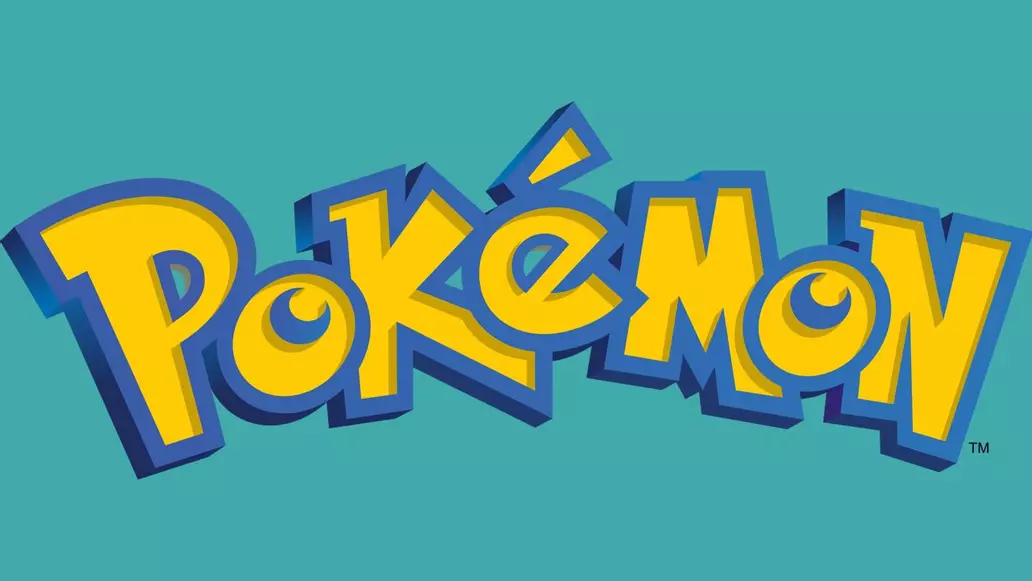How to unlock Gen 4 and 5 Pokemon Mystery Events in 2018
It's now possible for Pokemon fans to open up Mystery Gift events in older Generation 4 and 5 Pokemon titles. Here's how the process works.
A new glitch has hit classic Pokemon games for anyone that missed out on specific events during the 2010 to 2013 era of games. This bug allows Nintendo DS players to get online after the end of Nintendo Wi-Fi Connection services back in 2014. As the exploit allows players to play games like Mario Kart DS and the like, Pokemon players have discovered an additional side effect to it: Mystery Gift events.
This is incredibly easy for the Generation 5 games, Pokemon Black, White, Black 2, and White 2. But, it takes some additional steps for the games during Generation 4, such as Pokemon Diamond, Pearl, Platinum, HeartGold, and SoulSilver.
How to get Pokemon Events in Generation 5 Games
To begin, this exploit is doable on the Nintendo 3DS, 3DS XL, 2DS, and 2DS XL for both generation 4 and 5, as well as the Nintendo DS and DS Lite for Generation 4. Nintendo DSi does not work for this, unfortunately. For brevity, we will give the 3DS/2DS version for this guide, but the steps for Gen 4 work the same way in DS/ DS Lite.
Do you already have an internet connection set up on your 3DS? If so, skip this part. If not, head to the System Settings, then into Internet Settings, and finally Connection Settings from there. Add a “New connection” and take on the tutorial to set up an internet connection onto the 3DS. Test your connection and ensure it’s successful.
Now that you have an internet connection, head to Change Settings and find DNS. It’ll ask if you want to “Auto-obtain the DNS” and you’re going to want to set this to No. You’ll then see a primary and a secondary DNS. In the primary DNS, type in 164.132.44.106. Leave the second one as all zeros and hit OK. No, seriously that’s it for the Gen 5 games. You’re done and ready to go.
How to get Pokemon Events for Generation 4 Games
For the Gen 4 games, however, their internet settings were individual in each game. So, head into the opening menu, just after the title screen of your choice of game. Somewhere on the list, it’s going to mention Nintendo WFC. For Pokemon HeartGold and SoulSilver, use the above paragraph to do the same thing, but within the game settings. For Diamond, Pearl, and Platinum, it takes some additional steps.
Starting off, do you have Mystery Gift unlocked yet? Head to Jubilife City and into the Jubilife TV building. On the third floor, find the man in the bottom left area and he will ask two questions. For the first question, choose “Everyone” “Happy”, then for question two, answer “Wi-fi” “Connection”. This will unlock Mystery Gift in the usual menu before you start the game.

For the three in question, however, the stars have to align and you’ll need an older-style WPS setting on your router. Some older Wireless-N routers have them built in and it’s a matter of a setting. But, it will ask for the WPS code that is used instead of the usual password. Some phone hotspots have this ability built in as well and may take some additional settings to fiddle with. (In my case, it was not to be, no matter how hard I tried.) Try the same DNS settings as above (164.132.44.106), but another additional possibility is putting 178.62.43.212 as the primary and setting the secondary to 1.1.1.1 or 8.8.8.8. If none of these options work, you may be out of luck for this one.
Update December 3 2018: Gen 4 will work, but has to be configured within the game itself (use the same info, but once you're inside the game). You have to be using an older router or lower end hotspot under WEP to get it to work though. It will not connect without it. If it gets code 52100, you may need to put it on an iPhone network or you're out of luck. For help with solving the 60000 error, see below. As for the 52100 error, there's loads of great information available on the Mystery Gift post featured over on the Pokemon subreddit.
How to solve 60000 error
There's a specific method that should help trainers get around the Error 60000 problem. Here's the procedure:
- Get a Gen 4 game and head to the game's WFC settings.
- Delete the WFC config in it, then put it back in, connect to Mystery Gift.
- It'll ask to update your wifi profile, select yes to all.
- Reconnect after the first time because it'll give an error the first try.
There's one additional tip we'd suggest, and it comes by way of MrBean35000vr over on YouTube: Keep in mind that the DNS server doesn't only allow you to get Mystery Gifts, but also to use the WiFi club to do trades and battles with friends online, too, if people are interested. Gen 4 even has a fully working GTS. Try these settings:
- DNS Server (Mystery Gift): 164.132.44.106 (Leave the Second one blank)
- Alt DNS: 178.62.43.212, Secondary 1.1.1.1 or 8.8.8.8
2008 to 2013 Pokemon Mystery Events
So, what do you get out of these Mystery Gift events? Let me tell you, there’s a lot to unpack here. This includes event-based Pokemon only obtainable by attending major Pokemon events personally, like the World Championships, but also includes Pokemon and items from around the world in some cases, such as the 2012 Pika Pika Carnival event in Singapore. It includes online wi-fi events and Gamestop on-site events. In the HGSS games, the Yellow Road (and other routes) allow your game to tie to the Pokewalker with new Pokemon that can be caught. Yellow Road is nothing but Pikachus, including a possible Pikachu that knows Surf and one that knows Fly (just like the old games).
Black / White / Black 2 / White 2:
- Scrafty (Lvl 50, 2011 Worlds)
- Karrablast (Lvl 50, European Summer 2011 Pokemon Day)
- Secret Egg (TRU 2011, Random 3 from Anime: Ash's Pidove, Iris's Axew, and Cilan's Pansage)
- Pikachu (Lvl 50, 2012 Worlds, knows "Fly" move)
- Pikachu (Lvl 100, 2012 Pika Pika Carnival event in Singapore, OT: Fes)
- Pikachu (Lvl 100, Germany Summer 2012 Pokemon Day)
- Victini (Lvl 50, Pokemon the Movie 2012 Black and White, has V-Create move)
- Mewtwo (Lvl 70, Feb 2012, 1st Anniversary)
- Darkrai (Lvl 50, May 2012, Dark Explorer's tie-in)
- Keldeo (Lvl 15, Summer 2012, Black 2/ White 2 Pre Release)
- Shiny Larvitar (Lvl 5, 2012 Worlds)
- Shiny Dialga (Lvl 100, Summer 2013, Gamestop)
- Shiny Palkia (Lvl 100, Summer 2013, Gamestop)
- Shiny Giratina (Lvl 100, Summer 2013, Gamestop)
- Smeargle (Lvl 50, 2013 Worlds)
- Mewtwo (Lvl 100, 2013 Extremespeed Genesect Pre-Order Event in Japan)
- Ray's Shiny Metagross (Lvl 45, 2013 Regionals)
- Woler's Ludicolo (Lvl 30, 2013 Spring Regionals)
- Cloyster (Lvl 30, 2013 Winter Regionals, Abram's)
- Meloetta (Lvl 50, Spring 2013 Gamestop/ EB Games/ GAME)
- Zekrom (Lvl 100, Spring 2012, Has "Bolt Strike" move)
- Reshiram (Lvl 100, Spring 2012)
- Zoroark (Lvl 50, Summer 2011, TRU)
- Deoxys (Lvl 100, 2013, B2W2 Only)
- Genesect (Lvl 15, Fall 2012, B2W2 Launch event, "Techno Blast" move)
- Liberty Pass (Item to meet Victini)
- Shelmet (Lvl 50, EU Pokemon Day 2011)
HeartGold / SoulSilver:
- Shiny Suicune (Lvl 30, Winter 2011)
- Shiny Entei (Lvl 30, Winter 2011)
- Celebi (Lvl 50, Winter 2011)
- Crobat (Lvl 30, Worlds 2010)
- Ash's Pikachu (Lvl 50, TRU)
- Mew (Lvl 5, Fall 2010)
- Jirachi (Lvl 5, Summer 2010)
- Shiny Eevee (Lvl 50, Video Game Championship 2010)
- Enigma Stone (Lvl 40, Latios in HG or Latias in SS)
- Amity Meadows (Pokewalker Route Info, Japanese)
- Rally (Pokewalker Route Info, Japanese)
- Sightseeing (Pokewalker Route Info, Japanese)
- Yellow Forest (Pokewalker, All Pikachu)
- Winner's Path (Pokewalker Route Info)
- Lock Capsule (Unofficial, separate Wonder Card section)
Diamond / Pearl / Platinum:
- Jirachi (Lvl 5, Summer 2010)
- Celebi (Lvl 50, Winter 2011)
- Shiny Milotic (Lvl 50, Video Game Championships 2009)
- Shiny Suicune (Lvl 30, Gamestop Event)
- Shiny Entei (Lvl 30, Gamestop Event)
- Shiny Raiku (Lvl 30, Gamestop Event)
- Shiny Pichu (Lvl 30, Spring 2010, When brought to HGSS can give you Spiky Eared Pichu)
- Crobat (Lvl 30, Worlds 2010)
- Ash's Pikachu (Lvl 50, Phantom Champion Zoroark 2010)
- Scizor (Lvl 50, Phantom Champion Zoroark 2010)
- Regigigas (Lvl 100, TRU USA)
- Regigigas (Lvl 100, EU Movie)
- Deoxys (Lvl 50, 2008 Gamestop)
- Arceus (Lvl 100, 2009 TRU)
- Manaphy (Lvl 50, AU JB Hi-Fi)
- Manaphy (Lvl 50, TRU)
- Manaphy (Lvl 50, Nintendo World)
- Crobat (Lvl 30, 2010 Worlds)
- Weavile (Lvl 30, 2009 Worlds)
- Lucario (Lvl 30, 2008 Worlds)
- Darkrai (Lvl 50, ALAMOS, 4 possible with diff ID)
- Shaymin (Lvl 50, TRU, Gracidea)
- Dragonite (Lvl 50, TRU)
- Pikachu (Lvl 20, Nintendo Zone, Knows "Present")
- Key Item: Secret Key
- Key Item: Membership Card
- Key Item: Oak's Letter
- Key Item: Unofficial, Azure Flute
- App: Feeling Checker
- App: Alarm Clock
Pokemon Ranger: Shadows of Almia events
- Special Mission: Manaphy (Recover the Manaphy Egg)
- Special Mission: Riolu (Rescue Kidnapped Riolu)
- Special Mission: Darkrai (Liberate the Tower)
- Extra Mission: Dialga (Dialga in Hia Valley)
- Extra Mission: Palkia (Palkia in Haruba Desert)
- Extra Mission: Shaymin (For the Bride and Shaymin)
Japan-exclusive Mystery Events
The following events are exclusive to players who own the Japanese versions of the indicated games:
Japan Diamond/Pearl/Platinum and HeartGold/SoulSilver
- Birthday Chimchar (Lvl 40, 2009/2010)
- Birthday Charmander (Lvl 40, 2009/2010)
- Birthday Pikachu (Lvl 40, knows Surf, 2009)
- 7-Eleven Pikachu (Lvl 20, knows Present, 2010)
- 2010 World Championships Crobat (Lvl 30)
- Movie Celebi (Lvl 50, 2010)
- Shiny Raikou (Lvl 30, 2010)
- Shiny Entei (Lvl 30, 2010)
- Shiny Suicune (Lvl 30, 2010)
- Ario Pikachu (Lvl 20, knows Present, 2009)
- Kyoto Cross Media Experience Pikachu (Lvl 30, knows Present, Last Resort, 2009)
Japan HeartGold/SoulSilver exclusive
- 2010 World Championships Shiny Eevee (Lvl 50)
Japan Diamond/Platinum/Pearl exclusive
- 2009 World Championships Weavile (Lvl 30)
- Arceus (Lvl 100, knows Judgment, Roar of Time, Spacial Rend, Shadow Force, 2009)
- Shokotan Pikachu-colored (shiny) Pichu (Lvl 30, 2009)
- Pokémon Center Meowth (Lvl 10, 2009)
- Sleeping Pikachu (Lvl 50, knows Rest, Sleep Talk, Yawn, Snore, 2009)
- Pokémon Center Eevee (Lvl 10, only female, knows Covet, Bite, Helping Hand, Attract, 2009)
- Pokémon Center Yokohama Pikachu (Lvl 40, 2008)
Japan Platinum exclusive
- 2008 TCG World Championships Shiny Milotic (Lvl 50)
Japan Diamond/Pearl exclusive
- Tanabata Jirachi (Lvl 5, 2007/2008)
- 2008 World Championships Lucario (Lvl 30)
- Birthday Charmander (Lvl 40, 2007/2008)
- Birthday Chimchar (Lvl 40, 2007/2008)
- Shaymin (Lvl 50, 2008)
- Regigigas (Lvl 100, 2008)
- McDonald's Pikachu (Lvl 20, 2008)
- Salamence (Lvl 50, 2008)
- Dragonite (Lvl 50, 2008)
- Milotic (Lvl 50, 2008)
- Magmortar (Lvl 50, 2007)
- Electivire (Lvl 50, 2007)
- Golgo Octillery (Lvl 50, 2007)
- PalCity Manaphy (Lvl 50, 2007)
- PalCity Lucario (Lvl 50, 2007)
- PalCity Mew (Lvl 50, 2007)
- Darkrai (Lvl 50, 2007)
- 10th Movie Deoxys (Lvl 50, 2007)
- Yamamoto Whiscash (Lvl 51, 2007)
- Shokotan Tropius (Lvl 53, 2007)
- World Hobby Fair Manaphy (Lvl 5, 2006)
- Concert Chatot (Lvl 25, 2006)
Japan Diamond exlusive
- Pokémon Festa Magmar (Lvl 30, 2006)
Japan Pearl exclusive
- Pokémon Festa Electabuzz (Lvl 30, 2006)

Needless to say, there are a ton of different events. When going for them, understand that they will be randomized in the system, so the events will try to duplicate, but you can only handle one of a single Wonder Card in a specific game. Wonder Cards are the game’s way of letting you get Mystery Events. Speaking of, generation 5 had 12 slots for Wonder Cards, while gen 4 only has 3 slots. So, expect to delete them as you utilize this glitch to make room. Don’t forget to pick up your Mystery gift in-game before you delete them, though. Generally, you’ll see the delivery man around Pokemarts. In gen 5, he’s near the doorway inside Pokemon Centers.
From there, the Pokemon are all ready to go. But, how do you get them into the modern games? Pokemon Bank is an application within the Nintendo 3DS that also allows for the download of another program within it called “Poke Transporter”. First download the Bank and it’ll give the option within it. Make sure the Pokemon you’d like to transfer into the Pokemon Bank are in your in-game Box 1 first. Then, head to the Transporter and choose your game. It will zap everything in Box 1 into your Pokemon Bank. For safekeeping, Bank is worth the $5 per year to have and use anyway, but the transported Pokemon will be waiting in the first box in Bank called “Transport Box”. They can then be brought into even the most modern Pokemon Ultra Sun and Ultra Moon games. If you're running Gen 4 games, however, you need to trade the Pokemon individually into a Gen 5 game to get them.
There are still plenty of new events to uncover, and we'd like your assistance. Help us fill in the guide, as it’s incomplete for all of the possibilities. If you find something new, or any event that isn't listed here, let us know in the Chatty below.
-
Jesse Collins posted a new article, How to unlock Gen 4 and 5 Pokemon Mystery Events in 2018
-
Hey! I don't know if this is the right place to say it, but for Platinum I found these so far:
-The legendary Trio of Johto (shiny Entei, Raikou, Suicune)
-Make a wish with Jirachi
-Oak's letter (Shaymin)
-Wow! Shiny Milotic!
-Regigigas is here
-Time to travel with Celebi
-Battle in Kona (Crobat)
-Arceus has arrived
-Ash's Pikachu
-Pikachu-colored Pichu
-A Lucario doll
-The secret key (Rotom forms)
-The member card (Darkrai)
As well as some unofficial ones but I didn't want to receive them:
-Azure Flute
-Pokétch App: Alarm Clock
-Pokétch App: Stopwatch -
-
POST 1 of 3
So I wanted to clear something up regarding WEP requirements for Gen 4 - I believe some of the confusion has to do with a lack of understanding of Networking, in general.
First, WEP and WPA/WPA2 are protocols, or rules if you will, that network hardware uses to secure your data connection. They are forms of ENCRYPTION which are applied between a device and a WIFI router to reduce the likelihood a connection will be compromised (hacked).
WEP is the older protocol, and it was found to be easy to defeat (Trivial) by a bad agent (hacker). WPA and WPA2 are the more modern protocols and are used on all modern routers. WEP has been DEPRECATED, which means it is no longer used - which is why you do not find it on newer devices.
For this to work, you will need to set up and configure TWO different devices - Your DS and your ROUTER.
FIRST - Your ROUTER
A ROUTER can be a number of things. Most of you use either your home CABLE MODEM or a PHONE with TETHERING.
CABLE MODEM or other home device:
You are going to need to access the administrative management page for your home device to enable a GUEST NETWORK for you to use to connect your system to the FAKE NINTENDO NETWORK listed. Most of these ROUTERS will not have been configured beyond their DEFAULT SETTINGS after being setup. This is where you could be encountering real problems. If you cannot access the management console for your home router, you probably will not be able to get things up and running.
To log in to the management console, you will need the MANAGEMENT IP address and a USER NAME and PASSWORD. Many of these devices show their DEFAULT MANAGEMENT IP ADDRESS and USER NAME and PASSWORD on the modem somewhere. If you cannot find it there, you can look on the internet searching for the device maker (Example: NETGEAR), the MODEL of the device (Printed on the device somewhere), and the keyword DEFAULT ADMIN PASSWORD.
When you find these, write them down. It should also tell you the DEFAULT IP ADDRESS. If not, search again for your device with the MAKER, MODEL NUMBER, and DEFAULT IP ADDRESS. The IP ADDRESS should be something like 192.168.1.1 or 10.10.1.1.
Once you log in, you will have a lot of choices of things you can do to your device.
IMPORTANT:
Changing settings here without knowing what you are doing COULD BREAK YOUR INTERNET CONNECTION. Use a light touch, and if you are not certain of what you are doing, DO NOT SAVE CHANGES.
You are looking for GUEST NETWORK. It would be worth while to google the router MAKER, MODEL and ENABLE GUEST NETWORK for instructions for your specific device.
GUEST NETWORK - A guest network is a separate network from your main home network which will keep internet traffic separate from each other. Making changes to YOUR MAIN HOME NETWORK can easily break your internet connection if you do not know what you are doing (and lots of people that do know what they are doing break theirs on accident and have to figure out what setting they messed up along the way).
You are looking for a place to ENABLE your guest network. You want to ENABLE a GUEST NETWORK for Wireless N, which will include older WIFI protocols like 802.11B/G/N. When you ENABLE the guest network you will probably have to put in some other information for it to work.
SSID: This is the LABEL of the connection that your DS will need to have put in for it to ACCESS the GUEST NETWORK. It may default to GUEST, or any other name. If it is already configured, you can just WRITE THAT DOWN IN YOUR NOTES UNDER SSID. Be sure to record each letter CASE SPECIFIC. Guest is different than GUEST is different than GUEsT.
SECURITY: This is where you will need to select WEP or WPA/WPA2 TKIP, etc. You want to select NONE or OPEN - this WILL NOT REQUIRE A PASSWORD, which is what is jamming most of you up.
SAVE the configuration now with the GUEST NETWORK ENABLED, along with recording either the DEFAULT SSID for GUEST NETWORK or one you put in yourself.
ONCE YOU ARE DONE, GO BACK INTO THE ADMIN CONSOLE ON YOUR ROUTER AND DISABLE - I REPEAT - DISABLE THE GUEST NETWORK. This network is INSECURE and ANYONE CAN USE IT. Which makes it easy for doing the POKEMON stuff, but also easy for anyone to use your internet connection. TURN IT OFF WHEN YOU ARE DONE SIMPLY BY DISABLING YOUR GUEST NETWORK WHERE YOU ENABLED IT EARLIER.
NOTE - DO NOT NAME YOUR GUEST NETWORK SSID THE SAME NAME AS YOUR MAIN NETWORK, as this will cause your network to stop working.
-------------------------
DS CONFIGURATION - You will need the SSID from your GUEST NETWORK and the DNS IP ADDRESS for the FAKE NINTENDO NETWORK in the earlier article.
THIS SHOULD WORK FOR GEN 4 AND 5.
FOLLOW THE INSTRUCTIONS IN THE EARLIER POST TO ENABLE MYSTERY GIFT
-
I did everything you said exactly as you described with a Diamond version. I was able to succeed with the connection test. However, when I went to mystery gift it would begin to communicate and freeze the game after a few moments of attempted communication. The music was not frozen, but I was unable to do anything beyond just force restarting the game. Any ideas of what could be causing the freeze?
-
-
Complete the following 2 steps:
1: From your main DS console, go into SYSTEM SETTINGS > INTERNET SETTINGS > CONNECTION SETTINGS
a: DELETE ALL CONNECTIONS - there may be 0 to 3 connections already setup.
b: Create NEW CONNECTION
c: Select MANUAL SETUP
d: Select MANUAL SETUP again
e: Select SSID and enter in the SSID of your GUEST NETWORK (Example: GUEST or Guest or NETGEAR5GUEST, etc)
f: Select SECURITY and NONE then OK
g: Select -> arrow for MORE OPTIONS
h: Select DNS
i: Select NO for Auto-Obtain DNS
j: Select DETAILED SETUP
k: Under PRIMARY DNS - Enter the IP ADDRESS of the FAKE NINTENDO SERVER (164.132.044.106)
1: When putting this in, if you hit .044 and instead put .44, it should auto complete to the next set of numbers (106) which is fine. You can also make sure to put in 044. Either will work, so long as the final IP ADDRESS matches the above.
l: YOU DO NOT NEED TO SET A SECONDARY DNS, BUT IF YOU DO, SET IT THE SAME AS THE PRIMARY DNS. I WILL EXPLAIN WHY AFTER THESE STEPS
m: Select OK
n: SELECT SAVE
o: GO BACK TO THE FIRST PAGE FOR INTERNET SETTINGS WHERE YOU SELECTED "CONNECTION SETTINGS"
1: If uncertain, just exit the SETTINGS app, and start it over again.
p: Select NINTENDO DS CONNECTIONS
q: Select OK
r: NINTENDO WI-FI CONNECTION SETTINGS
PAUSE FOR DNS EXPLANATION AND CONFIGURING NINTENDO WI-FI CONNECTION SETUP
Your DS considers how IT connects to the internet, and how GAMES connect to the internet separately and so this must be configured in TWO DIFFERENT PLACES. GAMES were designed to ONLY work using OPEN and WEP SECURITY PROTOCOLS. The DS, however, can use WPA/WPA 2. Don't worry about it, just make sure you configure both places the same.
An IP ADDRESS is like your HOME ADDRESS which is used by the POSTAL SERVICE to determine where physical letters need to go to get to the person on the envelope. Without a HOME ADDRESS, the POSTAL SERVICE CAN'T DELIVER LETTERS AND PACKAGES to you. WITHOUT A CORRECT IP ADDRESS, your devices cannot figure out where DATA is supposed to go.
DNS is like a PHONE BOOK or ADDRESS BOOK for the internet. Under the hood, your COMPUTER doesn't know how to get to a place like GOOGLE.COM. It uses an IP ADDRESS to figure that out. But IP ADDRESSES can change for a lot of reasons, so a DNS SERVER keeps track of those changes while a company keeps the same URL - Like GOOGLE.COM and users don't know or see the difference. YOU ARE CHANGING THE PHONE BOOK FOR YOUR DEVICE SO THE GAME WILL THINK IT IS GOING TO THE NINTENDO SERVER for MYSTERY GIFTS, when in fact it is instead going to the FAKE NINTENDO NETWORK.
THIS IS A SECURITY VULNERABILITY, SO MAKE SURE YOU ARE CHANGING THE DNS ONLY ON YOUR DS. You COULD change the Primary DNS and Secondary DNS on your ROUTER instead, but that will cause every device on the network to use the new PHONEBOOK, and you do not want that for security reasons. This is also why you want to TURN DNS BACK TO AUTOMATIC when you are done getting your MYSTERY GIFTS in BOTH SECTIONS of your DS.
UNPAUSE INSTRUCTIONS - BACK TO CONFIGURATION
You will have 0 to 3 CONNECTIONS setup. ERASE THEM ALL.
Then, do the following (similar to what you did in the first configuration section)
1: Hit CONNECTION 1
2: EDIT SSID to the SSID of your GUEST NETWORK
3: Hit OK
4: Change Auto-Obtain DNS to NO
5: Change PRIMARY DNS to 164.132.44.106
6: Change SECONDARY DNS to 164.132.44.106 or LEAVE BLANK (000.000.000.000)
DO NOT ENTER 1.1.1.1 or 1.0.0.1 or 172.etc - THIS SETTING IS TELLING THE DS WHERE TO LOOK FOR A PHONE BOOK IF THE PRIMARY DNS TIMES OUT OR DOESN'T WORK. So if you have a connection problem, and you set your SECONDARY DNS to 1.1.1.1 or whatever, the DS WILL TRY TO CONNECT TO THE REAL NINTENDO NETWORK, and will fail giving you an error telling you the service has been discontinued.
7: HIT OK
8: SAVE SETTINGS
That should do it. You can TEST SETTINGS to see if it works. It should if you did this correctly.
TROUBLESHOOTING:
If the connection fails, you may have:
1: Not enabled the GUEST NETWORK on the ROUTER - Go back into the ADMINISTRATION CONSOLE with your computer and a browser to the DEFAULT MANAGEMENT IP ADDRESS. My NETGEAR's is 192.168.1.1
2: Not enabled NONE security on the GUEST NETWORK, and it is expecting a password
3: Put in an incorrect SSID name in the DS or used the same SSID as your MAIN INTERNET CONNECTION, in which case the connection will fail
4: Not deleted all the other CONFIGURATIONS in BOTH SECTIONS (3 each) and PUT IN ONE NEW CONNECTION AS OUTLINED IN THE INSTRUCTIONS HERE for BOTH PLACES IN YOUR DS, in which case your DS may be trying to connect using another NETWORK CONNECTION, in which case it will fail or your will reach the ACTUAL NINTENDO NETWORK instead of the FAKE NINTENDO NETWORK
5: Some other incorrect setting along the way.-
Post 3 of 3
FINAL NOTE on DNS and CELL PHONES
Tethering to your cell phone MAY work - in this case your PHONE becomes a ROUTER as a HOTSPOT for the purposes of this set of setup instructions. Just make sure you record the SSID or change it and record the new SSID. Also, make sure you CHANGE THE DNS setting on the PHONE.
There are countless different devices and ways to set this up, so I don't recommend using a phone. Also, there are a lot of PROPRIETARY reasons why this might not work on a CELL PHONE - The DEVICE MAKER or the NETWORK PROVIDER may lock TETHERING or DNS down so you cannot change it, or your changes are OVERRIDDEN. MY SETUP NEVER WORKED ON MY ANDRIOD PHONE, and I KNOW WHAT I AM DOING.
CONFIGURING a GUEST NETWORK is your best bet on a home router.
FINALLY, MAKE SURE TO UNDO ANY CHANGES on both your HOME ROUTER and your DS when you are done. At a minimum, you need to CHANGE THE SSID on your DS to your home network, not the GUEST ONE you SETUP or used, and the DNS entry, returning it to AUTOMATIC, or your network connection will either be insecure (on the DS) or open to anyone that wants to use it (on the ROUTER).
Good luck folks. I hope this explained things a little more clearly on the networking side.
Best - Kevin
-
-
So thankful for this article! Been trying to complete the pokedex in Heart Gold for some time, and this exploit certainly helped with mythicals. The list for HGSS and BW/BW2 seems complete, from what I've seen, but the list for dppt has caused some confusuon for me.
Firstly, I haven't been able to receive Mew, Scizor, or Deoxys. Note that I'm using Diamond, so I'm not sure if any of these would only work for Platinum, like the Secret Key. I may also just have not gotten them yet. Secondly, it would appear that Crobat has been listed twice in the article, and lastly, there are a few things that I've noticed are missing from the list. There seems to be a second obtainable Shaymin, and I've also gotten the Stopwatch Poketch app, and I've confirmed it's a separate app than the two listed.
Thanks again! -
-
For anyone having trouble connecting still with any games, but most likely Gen 4 or using an older DS or DS lite model, make sure your wireless radio signal supports types b and g, not just n or n/ac modes. I was using the guest wifi on my home router with no password and receiving the 51300 error until I swapped the radio mode from g/n mixed to b/g/n mixed and boom, instant connection. Got Celebi as my first gift a few minutes later.
https://en-americas-support.nintendo.com/app/answers/detail/a_id/498/~/compatible-wireless-modes-and-wireless-security-types
As I've been using a DS lite to do Gen 3 to 4 Pal Park, I need b mode support. Most DS models after that support at least g mode. Wireless N and AC were only added in the Switch for handhelds.-
-
I have a similar issue with Diamond, but it doesn't even give me an error code, instead, it has a soft freeze on the screen where it's looking for a gift. Basically, the music still plays, but the clock animation freezes and button inputs have no effect. If I try checking the connection with the game in my New Nintendo 3DS it says it connected successfully, but it still freezes when I try to receive a mystery gift. If I check the connection on my Original DS or my DS lite with the game in, it initially connects, but it then suddenly disconnects and give me an error. I've tried all the DNS addresses, and my copies of Heart Gold and Platinum can receive mystery gifts with any of them, but my copy of Diamond always freezes.
-
-
-
-
-
Hello! I have an English copy of Platinum and have been trying this out. It has been working but I've come across a few things I'd like to mention.
1. I came across an unofficial Poketch app called Stopwatch, which is a little Voltorb/Electrode that you can click to start a stopwatch
2. There was a full Japanese name for one of the events. I did not take note of what it said and I had forgotten to delete my Wonder Cards so I did not receive it. It happened around 12:00am on 4/4/20 if that helps
3. For the two hours I have been trying, I have not come across any of the thee Manaphy, Scizor, Deoxys, Weavile, Lucario, Darkrai, Shaymin, or Dragonnite as well as the app Feeling Checker. I was wondering if I just need to keep going or if there is another way of obtaining these pokemon?
I remember a couple of years ago I came across a website that used a similar process, but you could select any pokemon that was fully customizable (i.e. items, shiny, level, gender) and even had an option to 'check' the pokemon to see if it would pass through Pokemon Bank filter or something like that. Was wondering if anyone has found a link to it, if it got taken down, or if it was a vivid hallucination...
Thank you! -
-
Hello, I have been doing mystery gifts for about 2 hours now and acquired most of them however there are some that I haven’t been able to, the ones I could obtain were; Jirachi, Celebi, shiny milotic, suicune,Raikou, Entei And pichu, crobat, ash’s Pikachu, regigigas, Arceus, Darkrai , secret key, oaks letter, azure flute, feeling checker, and alarm clock. If anyone else has obtained something that I haven’t please tell me. Thanks
-