Beginning this month, I’d like to start presenting a semi-regular gaming PC build guide. While many readers already know which components they want or need for a new build, many would rather be pointed towards a pre-researched part selection. Going further, this feature will not focus on any particular budget or performance target, but rather a solid gaming build with a cohesive visual theme.
PC gamers who take the time to exhaustively research benchmarks and online sales will undoubtedly be able to assemble a more powerful machine for less money, but that isn’t the point of the feature builds. I hope this guide can be a blueprint for builders looking for something a bit different. With that said, let’s get onto the build for August 2017 that I’ve dubbed, White Lightning.

For the readers not interested in a long drawn out overview, here is the part list, built using the tools available on PCPartpicker.
The Build
PCPartPicker full part list available here
- CPU: Intel Pentium G4560
- CPU Cooler: CRYORIG C7
- Motherboard: MSI B250 MiniITX LGA1151
- Memory: Crucial Ballistix Sport LT 8GB DDR4-2400MHz
- Storage: Kingston A400 240GB SSD
- GPU: ASUS DUAL GeForce GTX 1060 6GB White
- Case: Phanteks Enthoo EVOLV ITX White
- Power Supply: Seasonic M12II 80+Bronze Full Modular
- Lighting: Corsair Lighting Node PRO
Total Build Cost ~$800
White Lightning takes up a small amount of space on your desk, but can pack a serious punch for 1080p gaming and is up to the task of 1440p gaming in certain situations. Using this build, PC gamers can expect to play some of the latest games at very high settings with excellent framerates. At 1080p, you can expect to average 60fps or more in the following titles at very high settings:
Rise of the Tomb Raider DX12, FarCry Primal, The Division, Hitman DX12, Prey, Battlefield 1, Star Wars: Battlefront, Grand Theft Auot V, Just Cause 3, Gears of War 4, Fallout 4, Shadow of Mordor, Arkham Knight, Metro: Last Light Redux, Alien: Isolation, Mad Max, and Titanfall 2
In select titles, 120fps is possible with this build at very high settings. This includes Rocket League, Overwatch, Dota 2, CS:Go, and Doom 2016.
With the rough performance overview out of the way, let’s get to a detailed look at the components.
CPU : Intel Pentium G4560
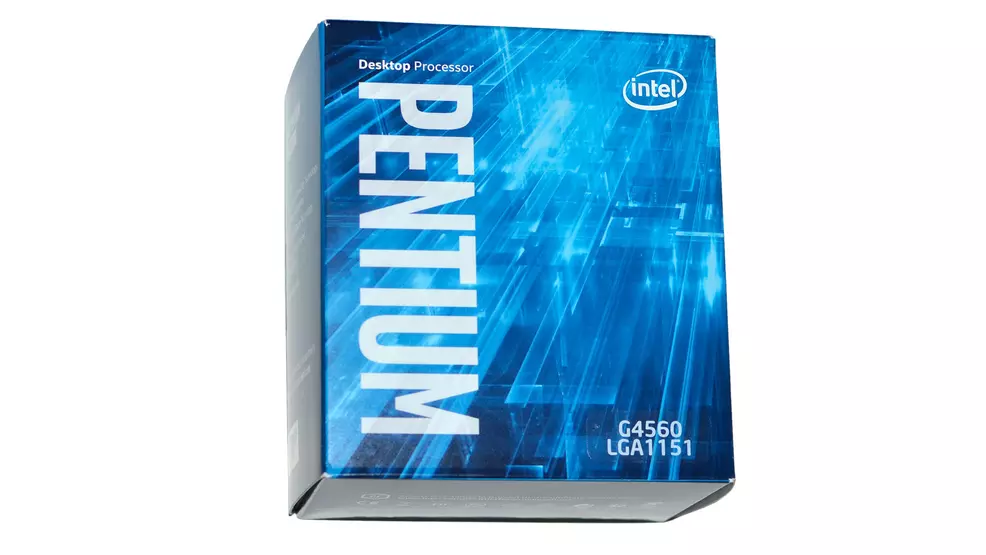
For years, most budget gaming PC builds started with the Intel Core i3 series or with a budget oriented AMD Quad Core APU. Builders were expected to spend at least $100+ on a CPU because any of the cheaper options would cause performance problems or bottleneck other components. In January 2017, Intel released the Kaby Lake line of CPUs. The line was nothing more than a refresh of Intel’s successful Skylake architecture and had chips that were mostly identical to the Skylake predecessors with the exception of bumps to clockspeed.
The Kaby Lake line introduced the very first K-series Core i3 CPU, the 7350K. Departing from years of locked processors, the 7350K is the first i3 released that has an unlocked multiplier and allows end users to simply overclock the CPU. However, it cost more than previous i3 chips and still fell short of i5 performance despite it’s near i5 price tag.
Sneaking into the bottom of the product stack was a dual core Pentium CPU known as the G4560. It is a 3.5Ghz dual core chip with a surprise that had yet to be seen from prior Intel budget offerings. The G4560 has hyper-threading enabled, allowing programs and games to run with 4 threads instead of two. This allows the G4560 to punch above it’s weight class and the performance it delivers has left the i3 series processors in a bad position when it comes to price versus performance. End users can expect the G4560 to reliably pair with GPUs all the way up to the $300 performance tier.
While AMD’s recently released Ryzen R3 CPUs are excellent options when compared to the Core i3 line, the G4560 still manages to provide a better bang for the buck. Because the G4560 shares the same Socket 1151 plug as the high-end i5 7600K and i7 7700K, gamers can start with the Pentium and have a solid upgrade path down the road, without the need to buy another motherboard or ram. The money saved by opting for the Pentium lets us allocate more of the budget towards other components in the PC.
CPU Cooler: Cryorig C7

While the G4560 comes with Intel’s stock CPU cooler and it will do an admirable job with this particular build, I went with the Cryorig C7 CPU cooler because of its performance, value, and because it fits in perfectly with the white theme of the build.
Motherboard: MSI B250i PRO Mini ITX
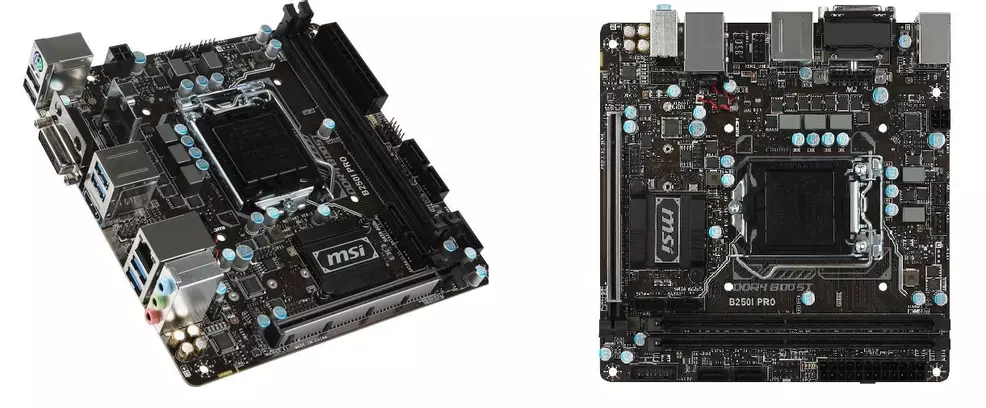
Motherboard selection becomes quite easy once you have chosen a CPU. All of the boards offer similar feature sets and options. Pricing is largely dependent on features like overclocking, number and type of USB ports, onboard networking, and RGB (gotta have that bling). For the budget-minded gamer, choosing an Intel B250-based motherboard is a smart selection for a few reasons. It has all of the features of its bigger brothers with the exception of CPU overclocking ability, ram overclocking, and number of SATA and USB ports. If you only need to hook up the basics (keyboard, mouse, headset), the cheaper models have you covered. If you have 6 hard drives, a webcam, Audio DACs, a USB panini press, and a few USB coffee mug warmers, opting into a more robust motherboard in the series will serve you well. Some of the premium boards offer extras like higher voltage USB ports for quick charging or special I/O needs.
For the purposes of this build, I have selected the MSI B250i Pro Mini ITX. It has 4 SATA ports for disk storage and 6 external USB ports. The Mini ITX form factor allows for building in smaller cases. The black PCB makes it a perfect choice for this build, as it will contrast nicely with the white components that will be stuffed into it.
Memory: Crucial Ballistix Sport LT 8GB (2 x 4GB) DDR4-2400

Selecting ram is simple. If it fits and the motherboard supports the kit’s rated speed, a memory kit should work out fine. When going for higher speeds or if the builder has plans for overclocking the CPU and/or the ram, choosing a kit that is on the motherboard manufacturer’s Qualified Vendor List is a must. This list is available on a given motherboard’s support page on the vendor website. While 16GB of ram would be ideal for serious gaming builds, 8GB can satisfy the needs of this particular setup. I am selecting an 8GB kit, specifically the Crucial Ballistix Sport LT BLS2K4G4D240FSC. The kit has 2 4GB DIMMs and the white housing will show nicely against the motherboard’s black PCB. It is rated at DDR4 2400Mhz speeds, the official ram spec for Kaby Lake.
Storage: Kingston A400 240GB SSD

You have to store your games installed on something, right? Solid state drives are more expensive than conventional platter drives but offer a massive jump in speed. I do not recommend building any new PC (or buying any laptop) in 2017 without a SSD. I chose the 240GB Kingston because it has a reasonable price and has enough room for your operating system, applications, and several games. Obviously, it will not be able to hold countless modern AAA games due to increasing install footprints (glances at Doom 2016’s ever expanding waistline). For those who like having a big library of AAA games ready to play, adding in a conventional platter drive in a 2TB size would be a good idea.
GPU: Asus GeForce GTX 1060 6GB Dual White

When it comes to Gaming PCs, the GPU is the beating heart of the operation. How your games look and perform are directly tied to how fast your GPU is. The NVIDIA GeForce GTX 1060 6GB is a small, power-efficient GPU that first released in summer of 2016. The GTX 1060, along with AMD's Polaris cards, brought GTX 980-class performance down to a more affordable mainstream level. It is capable of driving almost all of the most demanding titles at very high settings and 60 frames per second at 1080p. For those titles that prove too demanding, simply opting for medium-level graphics options will bring performance back up to the magic 60Hz. I chose the ASUS Dual GTX 1060 6GB due to its cooler and white shroud.
Case: Phanteks Enthoo EVOLV ITX Mini ITX White

The case holds it all together. For new builders, it is the component that makes the difference between a fun, easy build and an hours-long exercise in frustration. For this reason, I chose a case from Phanteks. They operate out of the Netherlands and have been in the PC case business for about 10 years. In that short time, Phanteks has established itself as one of the best PC component manufacturers around. The Enthoo Evolv ITX Mini is a shrunken version of the company’s award-winning Evolv ATX chassis. It is slightly larger than some competing ITX enclosures, but offers support for all your full-sized parts. It has a smoked side window that covers the power supply while still allowing you to easily see all the important parts of the build and has amazing cable management on the back side of the motherboard tray.
The Enthoo EVOLV ITX can hold a 240mm or 280mm radiator if you decide to upgrade to an All-In-One or custom water cooling system. It has support for up to 200mm tall CPU heatsinks and can handle graphics cards up to 330mm in length. For those of you keeping track at home, that means you can easily fit your ¡VIDEO LOCA! Bitchin' Fast 3D 2000 GPU with ease.Your friends are likely to be green with envy when they see you pushing for the Bungholiomarks record in such a compact enclosure. It’ll also hold that GTX 1060, too, I guess. The white exterior is quite the looker and the included 200mm front intake fan has white blades.
Power Supply: SeaSonic M12II 520 Bronze Full Modular

The power supply gives all your components life. Skimp out to save money here and you risk endless crashes and frustration. Even worse, a poor PSU could end up taking your PC straight to Goochtown. The SeaSonic M12II 520 is a solid gaming PC power supply from one of the most reputable companies in the business. It has all the connections this build need and offers the ability to handle future upgrade to the CPU and GPU of this system. It carries the 80+ Bronze certification, meaning that it offers 80-85% efficiency at load. It also features a fully modular cable set that makes reducing clutter inside the case much easier.
Lighting: Corsair Lighting Node PRO

No real head-turning build would be complete without some LEDs. I chose the new Corsair Lighting Node Pro kit for a few reasons. First, it comes with a software lighting controller and individually addressable LEDs. The LEDs come on 4 daisy-chainable strips and they offer adhesive backing or the option to place them with the built in magnets. While this white build doesn’t explicitly need RGB capable lights, having the option gives the best visual results. You will be able to tune the strip to the exact shade of white that matches the system rather than being stuck with whatever color temperature you get with a generic white LED strip. As an added bonus, you can choose whatever colors you like when using the strips. Because many of the parts in this build are white, they will be excellent reflectors of your chosen color versus black, red or blue parts.
The Wrap Up
Have opinions or questions about the build? Do you know of any alternate components that would fit nicely into the build? Let us know in the comments.
PS: We want to see your builds. I welcome any Shacknews reader or Chatty member to submit pics and details of your gaming PCs and/or desk setups. The best entries will recieve a write-up and be featured on the front page. Send any entries to my e-mail address (chrisjarrard@shacknews.com) using the subject line: Shacknews PC Builds.
-
Chris Jarrard posted a new article, Gaming PC Build Guide: White Lightning
-
-
-
-
Yep. As obscene as it is, you really should be getting a 500gb SSD for the OS and application files -- more if it's your primary drive. Ideally you'd get a 500gb SSD for the OS and a second SSD for all of you data, then install as much as possible to the data SSD and point your backup solutions at that (and maybe your Windows profile folder on the OS drive).
-
-
-
-
-
-
-
-
With a 1060 and HT capable dual core you should be able to play most anything in 19*10 res. at "better than console" settings, typically a mix of medium-high and high settings with the exceptions of things like crazy amounts of SSAA and tesselation (or Hairworks in Witcher III).
That said, games that are known "CPU hogs" like Crysis BF1 or ARMA might not perform at their best. PUBG is UE4 so it should be fine (and like most you'll probably be running it at "low" settings anyway :D). -
-
-
-


